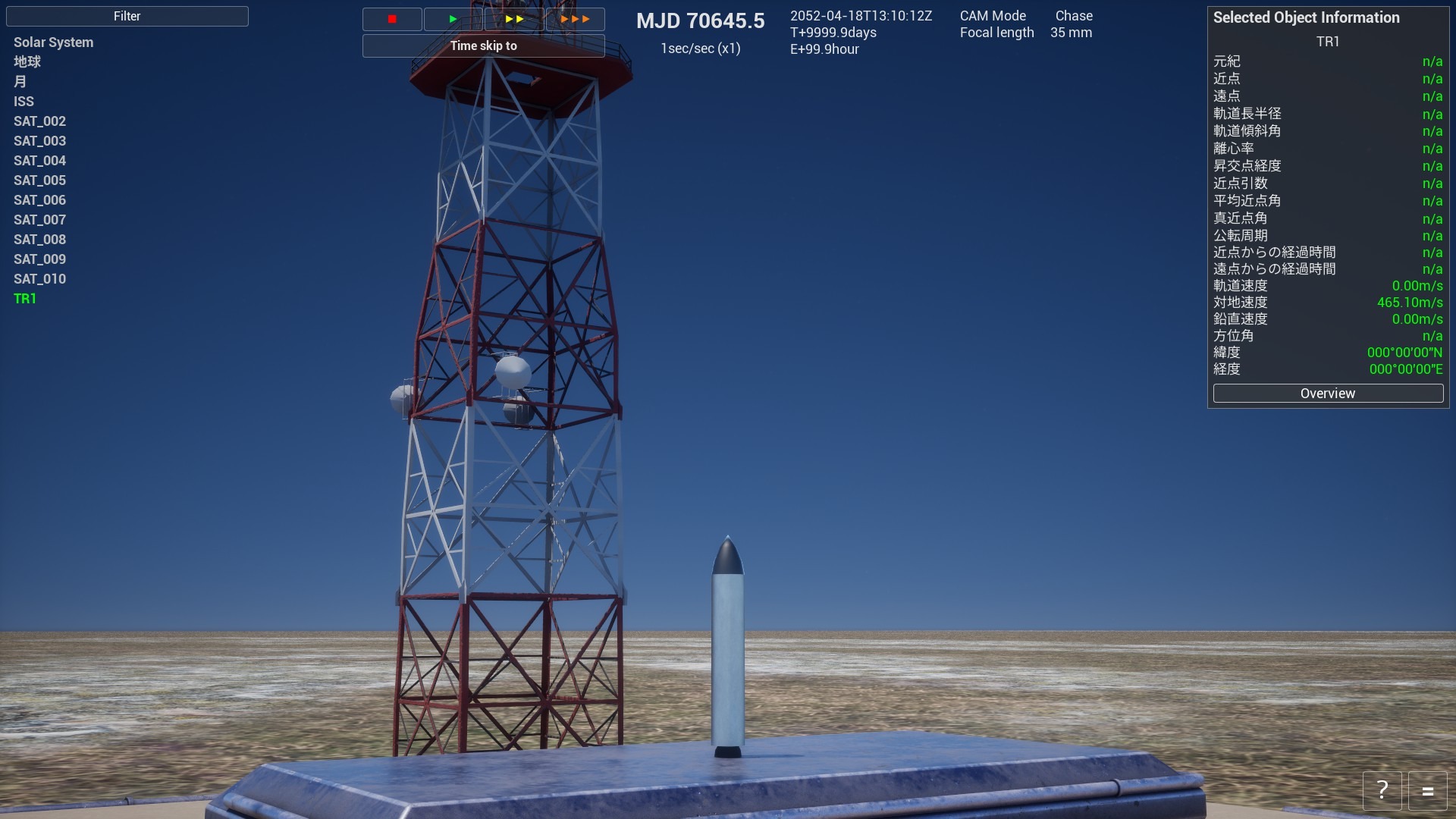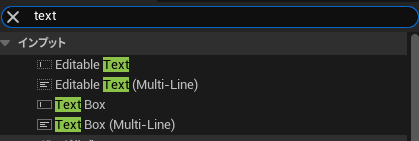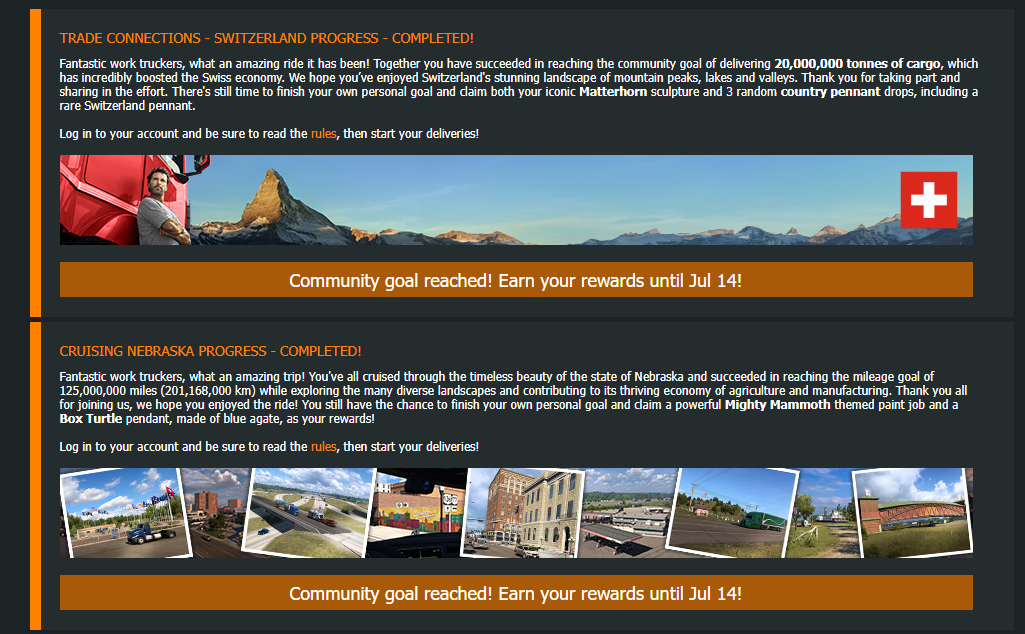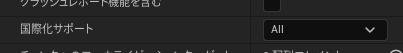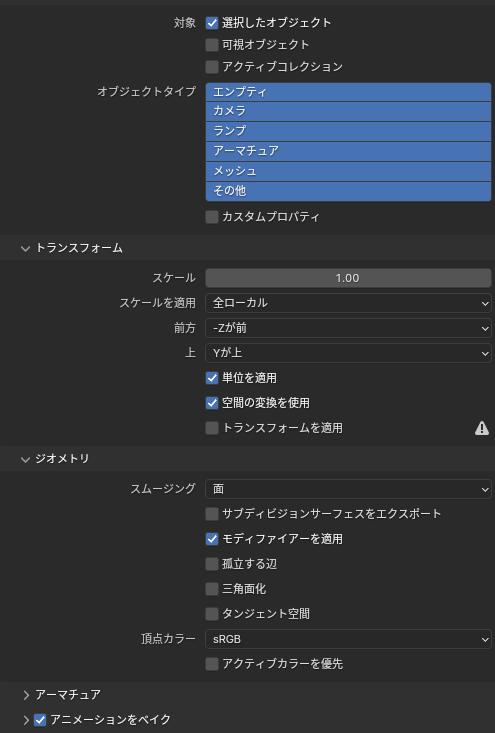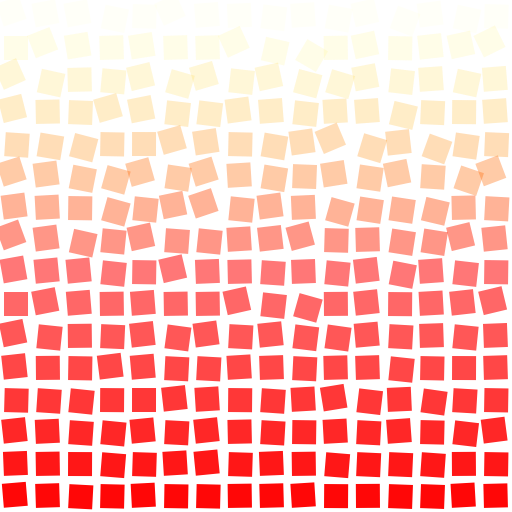Kugelblitz
Thymeleafの基本的な使い方
テンプレートエンジンThymeleafの基本的な使い方について説明したいと思います。
テキストの置き換え
まずは基本の基本、テンプレートファイルの一部の文字列を、動的に置き換える方法です。
<p th:text="${thymeleaf}">サンプルテキスト</p>コントローラ側は以下です。Tymeleafだからといって、特別なことはありません。まぁこれはほかのテンプレートエンジンでも同じですが。
@RequestMapping(value = "/", method = RequestMethod.GET)
public String hello(Locale locale, Model model) {
String message = "サンプル<br/>サンプル";
model.addAttribute("thymeleaf", message );
return "hello";
}繰り返し
DBの検索結果を表示するなど、一覧の行を繰り返して表示したい場合は以下です。
<table border="1" th:unless="${#lists.isEmpty(items)}">
<thead>
<tr>
<th>商品コード</th>
<th>商品名</Th.>
<th>価格</th>
<th>発売日</th>
</tr>
</thead>
<tbody th:remove="all-but-first">
<tr th:each="item,iterStat : ${items}" th:class="${iterStat.odd}? 'odd'">
<td th:text="${item.code}">99999999</td>
<td th:text="${item.name}">サンプル商品名</td>
<td th:text="${#strings.prepend(#numbers.formatInteger(item.price,1,'COMMA'),'¥')}">¥999,999,999</td>
<td th:text="${#dates.format(item.startDate, 'yyyy/MM/dd')}">9999/99/99</td>
</tr>
<tr>
<td>99999999</td>
<td>サンプル商品名</td>
<td>¥999,999,999</td>
<td>9999/99/99</td>
</tr>
<tr>
<td>99999999</td>
<td>サンプル商品名</td>
<td>¥999,999,999</td>
<td>9999/99/99</td>
</tr>
</tbody>
</table>「#strings.prepend」「#numbers.formatInteger」「#dates.format」などは、繰り返し表示とは別の話なので説明は割愛しますが、なかなか便利な機能です。
条件分岐
条件分岐は、以下です。
まず「〜でないときは表示しない」は、「th:unless」ですね。以下の例だと、items(List)が空の場合はtableタグそのものがレンダリングされません。
<table border="1" th:unless="${#lists.isEmpty(items)}"><table border="1" th:if="${not #lists.isEmpty(items)}">部品の読み込み
ヘッダとかフッタとか、全ページで共通の部分を別部品にして、レンダリング時に合体させる方法は以下です。
まず、部品のページは以下のようになります。
<!DOCTYPE html>
<html xmlns="XHTML namespace" xmlns:th="Thymeleaf">
<head>
<meta charset="utf-8" />
<title>header</title>
</head>
<body>
<div th:fragment="menu">
<span>header</span>
<hr />
</div>
</body>
</html><div th:include="/template/header :: menu"></div>2015/07/27 10:24
Loading...